Product Overview
The MOOKA Air Purifier is a high-efficiency air cleaner designed to remove pet hair, dander, smoke, odors, and particles as small as 0.3 microns.
1.1 Key Features of the MOOKA Air Purifier
The MOOKA Air Purifier features a powerful H13 TRUE HEPA filter, capturing 99.97% of particles as small as 0.3 microns, including pet dander, dust, and smoke. It also includes a pre-filter and an activated carbon filter to tackle odors and larger particles. Designed for large rooms up to 2,000 square feet, it ensures efficient air cleaning with a high CADR rating. The unit offers touch controls, multiple fan speeds, and a built-in timer for convenience. A night mode reduces noise for undisturbed sleep. Additional features include a child lock and indicator lights for filter replacement. Its compact design and portability make it ideal for various spaces, ensuring clean and fresh air throughout your home.
1.2 Benefits of Using the MOOKA Air Purifier
The MOOKA Air Purifier significantly improves indoor air quality, reducing allergy triggers like dust and pet dander. Its advanced filtration system eliminates smoke and odors, creating a cleaner environment for asthma sufferers. The unit operates quietly, making it suitable for bedrooms. With its high efficiency, it captures 99.97% of particles as small as 0.3 microns, ensuring healthier air for your family. The pre-filter and activated carbon filter extend the lifespan of the HEPA filter. The purifier’s portability and coverage up to 2,000 square feet make it versatile for various spaces. Regular use promotes better breathing and a fresher home atmosphere.
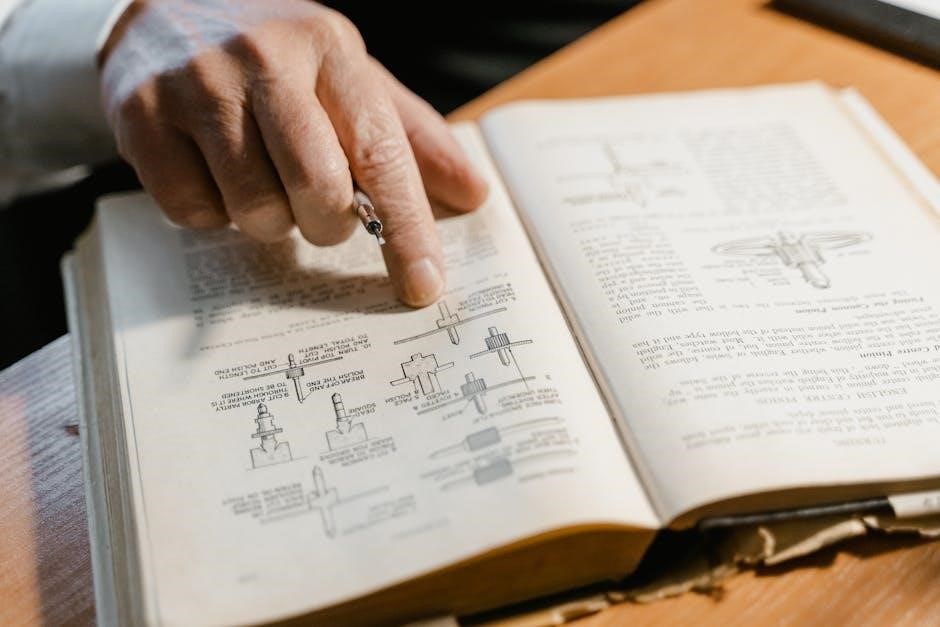

Safety Precautions
Always unplug the air purifier before moving, cleaning, or replacing filters to avoid electric shock or fire hazards. Keep it away from water and flammable substances.
2.1 General Safety Warnings
To ensure safe operation, always unplug the MOOKA Air Purifier before performing maintenance, moving it, or changing filters. Avoid exposing the unit to water or flammable substances, as this could lead to electric shock or fire hazards. Do not clean the appliance with wet cloths or submerge it in water. Additionally, avoid using wet hands to handle the plug or unit to prevent electrical incidents. Keep essential oils away from the air purifier, as they may cause malfunctions. Ensure the air purifier is placed on a stable, dry surface and operated within a temperature range of 32°F to 104°F (0°C to 40°C). Follow all guidelines to maintain safety and optimal performance.
2.2 Electrical Safety Tips
To ensure electrical safety, always handle the MOOKA Air Purifier with dry hands and avoid plugging or unplugging the unit with wet hands. Never pull the power cord forcefully, as this could damage the cord or cause electrical issues. Keep the power cord away from heat sources, sharp objects, or heavy furniture that might cause damage. Always insert the plug firmly into a properly functioning electrical outlet to prevent loose connections. Avoid using extension cords or adapters, as they may lead to overheating or electrical hazards. If the cord is damaged, stop using the air purifier immediately and contact a professional for repair. Adhering to these guidelines will help maintain electrical safety and prevent potential risks.

Installation and Setup
After unpacking, place the MOOKA Air Purifier on a flat, stable surface, ensuring 15 inches of clearance from walls and furniture for optimal airflow. Plug in safely.
3.1 Unpacking and Placement
Carefully unpack the MOOKA Air Purifier, ensuring all components are included. Place it on a firm, flat surface, away from direct sunlight and moisture. Maintain at least 15 inches of clearance from walls and furniture to ensure proper airflow. Avoid placing near open windows or doors to prevent external contaminants from affecting performance. Keep the unit away from water sources to avoid electrical hazards. Ensure the area around the purifier is clear to maximize its efficiency in circulating clean air throughout the room. Proper placement is essential for optimal performance and safety.
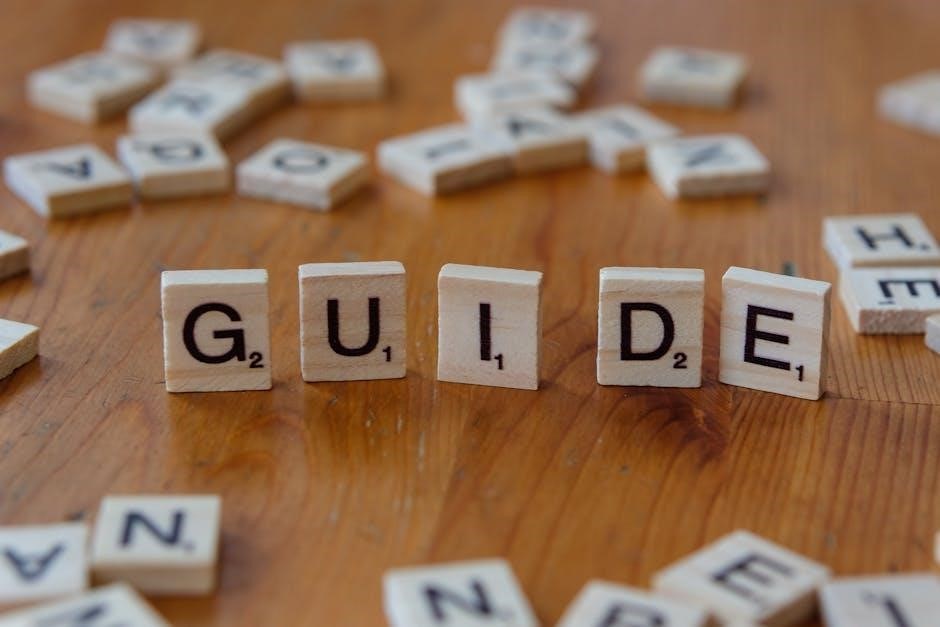
3.2 Plugging in and Initial Power-On
Plug the MOOKA Air Purifier into a nearby electrical outlet using the provided power cord. Ensure the outlet meets the voltage requirements specified in the manual. Use dry hands to insert the plug to avoid electrical shock. Once plugged in, press the power button to turn it on. The device will start in its default mode, usually the lowest fan speed. Check that all indicator lights function properly. If an error light appears, refer to the troubleshooting section. Allow the purifier to run for a few minutes to begin cleaning the air. Ensure no obstructions block the air intake or outlet for optimal performance. Regular maintenance, such as cleaning the pre-filter, will help maintain efficiency.

Operating Instructions
The MOOKA Air Purifier operates by turning it on via the power button. Adjust fan speed using the control panel or remote. Monitor indicator lights for air quality and filter status.
4.1 Turning On the Air Purifier
To turn on the MOOKA Air Purifier, ensure it is placed on a flat surface and plugged into a nearby electrical outlet. Press the power button located on the control panel or use the remote control if available. The air purifier will start in its default mode, typically the lowest fan speed. For optimal performance, select the desired mode, such as sleep mode for quieter operation at night or turbo mode for faster air cleaning. Always ensure the unit is properly assembled and filters are installed before turning it on. Avoid placing the air purifier near water or in humid environments to prevent electrical hazards.
4.2 Adjusting Fan Speed and Settings
To adjust the fan speed and settings on your MOOKA Air Purifier, use the control panel buttons or remote control. Press the fan speed button to cycle through the available settings, typically including low, medium, and high speeds. For a quieter operation, enable sleep mode, which reduces fan speed and dims indicator lights. Additionally, some models feature a timer function, allowing you to set the air purifier to operate for a specific duration. Adjust the settings based on your room’s air quality and personal preferences for optimal performance. Always refer to the user manual for detailed instructions on accessing and utilizing advanced features.
4.3 Understanding the Indicator Lights
The MOOKA Air Purifier features indicator lights that provide important status updates. The power light indicates whether the unit is turned on or off, while the filter replacement light alerts you when the HEPA or activated carbon filter needs to be replaced. Some models also include a mode indicator, showing the current fan speed or operational mode, such as sleep mode. These lights help you monitor the air purifier’s performance and maintenance needs. Refer to the user manual for specific details about the meaning of each light, as they may vary slightly depending on the model. Properly understanding these indicators ensures optimal functionality and maintenance of your air purifier. Always check the manual for guidance.
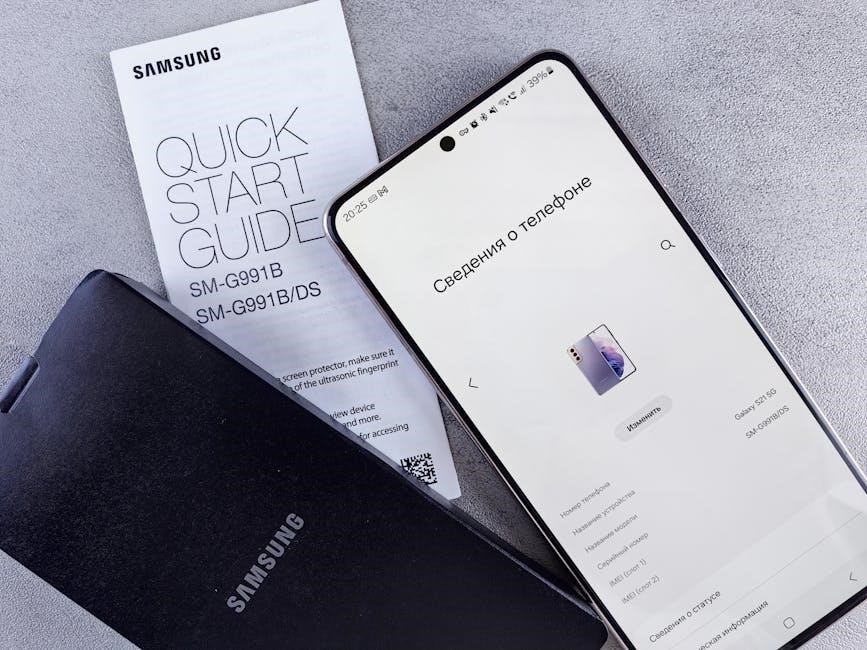
Maintenance and Cleaning
Regular maintenance ensures optimal performance. Clean the pre-filter monthly and replace HEPA and activated carbon filters every 6-8 months for best results. Always unplug the device before cleaning.
5.1 Cleaning the Pre-Filter
The pre-filter is essential for trapping large particles and extending the life of other filters. To clean it, turn off and unplug the air purifier. Gently remove the pre-filter and vacuum it using a soft-bristle brush or a dry cloth. Avoid using water or damp cloths, as moisture may damage the filter. Regular cleaning every 1-2 months ensures optimal performance. If the pre-filter is visibly damaged or heavily soiled, replace it immediately. Proper maintenance helps maintain air quality and prevents premature wear on the HEPA and activated carbon filters. Always follow the manufacturer’s guidelines for cleaning and replacement.
5.2 Replacing the HEPA and Activated Carbon Filters
Replace the HEPA and activated carbon filters every 6-8 months or as indicated by the air purifier’s filter replacement indicator. Turn off and unplug the device before starting. Open the filter compartment, carefully remove the used filters, and dispose of them properly. Insert the new HEPA filter first, ensuring it aligns with the guides. Then, place the activated carbon filter, making sure it fits securely. Close the compartment and plug in the air purifier. Reset the filter indicator if your model has one. Regular replacement ensures maximum efficiency in removing allergens, odors, and pollutants from the air; Always use genuine MOOKA filters for optimal performance and warranty validity.
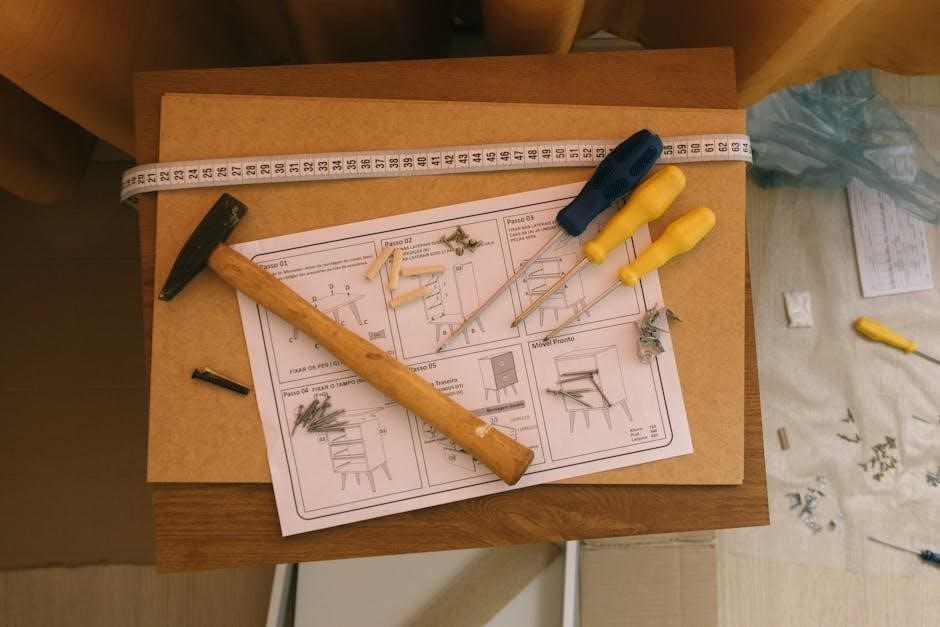
5.3 General Maintenance Tips
Regular maintenance ensures the MOOKA air purifier operates efficiently. Clean the pre-filter with a soft brush or cloth every 1-2 weeks to remove large particles. Avoid exposing the unit to water or moisture, as this can damage internal components. Do not add essential oils, as they may cause malfunctions. Always unplug the device before cleaning or servicing. Check the filters monthly and replace them as needed. Keep the area around the purifier clear to ensure proper airflow. Avoid operating the unit in extreme temperatures (0-40°C or 32-104°F). Use only genuine MOOKA replacement parts for optimal performance. Regularly inspect the power cord and plug for damage. By following these tips, you can extend the lifespan and effectiveness of your air purifier.

Troubleshooting Common Issues
Identify and resolve common problems, such as the purifier not turning on, unusual noises, or reduced airflow, by referring to error codes and solutions.
6.1 Common Problems and Solutions
Common issues with the MOOKA Air Purifier include the unit not turning on, unusual noises, or reduced airflow. If the purifier won’t start, check the power cord connection and ensure it’s properly plugged in. For strange noises, inspect the fan for blockages or debris. If airflow is weak, clean or replace the filters as needed. Additionally, error codes may indicate specific issues, such as a faulty sensor or filter. Always refer to the user manual for detailed solutions and reset procedures. Regular maintenance, like cleaning the pre-filter and replacing HEPA and carbon filters, can prevent many of these problems. Addressing these issues promptly ensures optimal performance and longevity of the device.
6.2 Understanding Error Codes
The MOOKA Air Purifier displays error codes to indicate specific issues. For instance, an E1 code signals a faulty sensor, while E2 indicates a malfunctioning motor. If an error code appears, refer to the user manual for guidance. Some codes require resetting the unit, while others may need professional assistance. Regular maintenance, such as cleaning sensors and ensuring proper airflow, can help prevent these errors. Addressing error codes promptly ensures the purifier operates efficiently and effectively, maintaining clean and healthy indoor air quality. Always follow the manual’s instructions for troubleshooting and resolving these issues to avoid further complications and extend the lifespan of the device.

Additional Tips for Optimal Performance
Place the purifier at least 3 feet away from walls for better airflow. Avoid exposing it to wet surfaces and ensure proper ventilation in the room. Regularly cleaning the pre-filter and replacing HEPA filters as recommended will enhance performance. Always operate the device on a stable, dry surface and avoid using essential oils, as they may damage the filters. Ensuring these practices will maximize efficiency and prolong the lifespan of your MOOKA Air Purifier.
7.1 Placement Recommendations
To maximize the MOOKA Air Purifier’s efficiency, place it in a central location, at least 3 feet away from walls and furniture. This ensures optimal airflow circulation. Avoid positioning it near windows, doors, or direct sunlight, as these can reduce performance. Keep the unit on a flat, stable surface to prevent vibrations. Ensure the area around the purifier is clear of obstructions to allow unimpeded air intake and distribution. For large rooms, consider placing it in an area where it can cover the most space effectively. Proper placement enhances air quality and ensures even distribution of purified air throughout the room.
7.2 Best Practices for Usage
For optimal performance, operate the MOOKA Air Purifier continuously in auto mode to maintain clean air quality. Use the correct filter replacements to ensure efficiency. Avoid exposing the unit to water or moisture, and always handle it with dry hands. Regularly clean the pre-filter to maintain airflow and extend filter life. Keep the surrounding area free from clutter to ensure unobstructed air circulation. Avoid adding essential oils, as they may damage the filters or cause malfunctions. Run the purifier at least 30 minutes before entering a room for maximum effectiveness. By following these practices, you can enjoy improved indoor air quality and extend the lifespan of your air purifier.

