Sublimation paper is a vital tool for transferring vibrant designs onto materials like fabric and ceramics. It ensures professional results when used correctly in heat press processes.
What is Sublimation Paper?
Sublimation paper is a specially coated transfer paper designed for sublimation printing. It is used to print designs with sublimation ink, which then transfer to compatible materials like polyester fabric or ceramic under heat and pressure. Unlike regular paper, sublimation paper ensures vibrant, durable, and long-lasting results when paired with a heat press. The paper’s coating allows the ink to sublimate, or change directly from a solid to a gas state, embedding into the substrate. This process creates a permanent, full-color image that resists fading. Sublimation paper is essential for achieving professional-quality custom designs on various products, making it a cornerstone of modern personalization projects.
Importance of Sublimation Paper in Customization Projects
Sublimation paper plays a crucial role in achieving vibrant and durable designs in customization projects. It ensures that sublimation ink is transferred efficiently onto materials like fabric, ceramic, or metal, producing professional-quality results. Without sublimation paper, the ink would not adhere properly, leading to faded or blurry designs. Its unique coating enables the ink to sublimate seamlessly under heat and pressure, creating a permanent bond with the substrate. This makes sublimation paper indispensable for craftsmakers, businesses, and hobbyists aiming to produce high-quality, long-lasting custom products. Its reliability and effectiveness have made it a cornerstone in the world of personalization, empowering creators to bring their imaginative designs to life across various mediums.

Materials Needed for Sublimation
- A sublimation printer with sublimation ink.
- High-quality sublimation paper for printing designs.
- A heat press for transferring images onto materials.
- Sublimation-friendly substrates, such as polyester fabric or ceramic mugs.
Sublimation Printer and Ink
A sublimation printer is essential for creating vibrant designs on sublimation paper. It uses special sublimation ink, which transforms into gas when heated, ensuring crisp and durable prints. The printer must be compatible with sublimation ink, as regular inks won’t work for this process. High-quality sublimation ink ensures rich colors and prevents fading. When selecting a printer, consider models specifically designed for sublimation, as they offer better performance and color accuracy. Always use manufacturer-recommended ink to maintain print quality and avoid clogging the printer. Regular maintenance, such as cleaning the printheads, is crucial for optimal results. Pairing the right printer and ink ensures your designs are transferred seamlessly onto sublimation paper, setting the foundation for professional-looking projects.
Heat Press and Temperature Settings
A heat press is a crucial tool for sublimation, as it applies the necessary heat and pressure to transfer designs. Preheating the press to the correct temperature (typically 400°F for most projects) ensures proper sublimation. The pressure setting should be adjusted to apply even force, preventing uneven transfers. Time settings vary depending on the substrate, ranging from 30 seconds for delicate materials to 5 minutes for durable ones. Always refer to the substrate manufacturer’s guidelines for specific temperature and time recommendations. Using a heat-resistant tape to secure the paper and substrate in place is recommended. A thermal tape can help monitor the temperature during pressing. Proper use of the heat press ensures vibrant, long-lasting results. Safety precautions, such as wearing gloves and placing the press on a heat-resistant surface, are essential to avoid accidents.
Sublimation-Friendly Substrates
Sublimation-friendly substrates are materials that can withstand high temperatures and have a polyester coating, enabling the ink to sublimate effectively. Common substrates include polyester fabrics, ceramics, glass, and metal. These materials must have a receptive surface for the sublimation process to work. For example, cotton fabrics without a polyester coating are not suitable, as the ink cannot bond properly. Ceramics, mugs, and tumblers with a glazed finish are ideal for sublimation. Ensure the substrate is clean and dry before transferring the design. Always check the manufacturer’s guidelines for specific substrate requirements, as some may need pre-treatment or special handling. Using the right substrate ensures vibrant, durable, and professional-looking results. Proper substrate selection is key to achieving optimal sublimation outcomes.

Step-by-Step Guide to Using Sublimation Paper
Transform your digital designs into vibrant physical products with this detailed guide. Learn how to design, print, and transfer images using sublimation paper for professional results.
Step 1: Design Creation
Design creation is the first step in the sublimation process. Use graphic design software to craft your artwork, ensuring high-resolution images for vibrant results. Choose colors and layouts that suit your project, and mirror the design if necessary. Save the file in a compatible format like PNG or JPEG. Proper design preparation is crucial for achieving sharp, clear transfers onto sublimation-friendly materials. Always preview your design before printing to ensure accuracy and alignment. This step sets the foundation for successful sublimation, making it essential to dedicate time to perfecting your artwork. A well-designed image will result in a professional-looking final product, enhancing the overall quality of your customization projects.
Step 2: Printing on Sublimation Paper
Once your design is ready, print it on sublimation paper using a sublimation printer and sublimation ink. Ensure the printer settings are optimized for vibrant colors and proper ink saturation. Mirror the design if required, depending on the substrate. Load the sublimation paper into the printer according to the manufacturer’s instructions, typically placing it in the correct orientation to match your design. Print at high quality to achieve crisp, detailed results. Avoid touching the printed surface to prevent smudging. Allow the ink to dry completely before handling the paper to ensure the design transfers cleanly during the heat press stage. Proper printing is essential for achieving professional-looking results. Always test your printer settings on a small sample before printing your final design.
Step 3: Preparing the Heat Press
Preheating the heat press is a critical step before transferring your design. Set the temperature to 410°F (210°C) and medium pressure for most sublimation projects. Ensure the heat press is clean and free from debris. Place a protective sheet or parchment paper on the press to prevent any residue. Allow the press to preheat for 10-15 minutes to reach the desired temperature. While waiting, prepare your substrate, such as a t-shirt or mug, by ensuring it is dry and free of wrinkles. Position the substrate on the heat press, smoothing out any creases. Press the substrate for 1-5 seconds without the paper to remove any moisture or air pockets. This step ensures even heat distribution and a smooth transfer process. Always refer to the heat press manual for specific temperature and pressure settings tailored to your substrate.
Step 4: Transferring the Design
Place the printed sublimation paper on the prepared substrate, ensuring the design aligns perfectly with the desired area. Secure the paper with heat-resistant tape to prevent shifting. Set the heat press to 400°F (200°C) for 3-4 minutes, depending on the substrate material. For optimal results, the substrate should be polyester or polymer-coated. Once the press is ready, carefully place the substrate with the paper under the heat press. Apply medium to high pressure, ensuring even contact. Allow the transfer to complete without interruption. After the timer goes off, let the substrate cool slightly before peeling off the paper slowly. The design should now be permanently transferred to the substrate, vibrant and durable. Proper alignment and pressure are key to achieving a flawless transfer.
Step 5: Cooling and Finishing
After transferring the design, allow the substrate to cool slightly before handling. Carefully peel the sublimation paper away from the substrate. If the substrate is still hot, avoid touching the design to prevent smudging. Inspect the transferred design for clarity and vibrancy. For best results, let the substrate cool completely before washing or using it. For items like t-shirts, wash them inside out in cold water and avoid direct sunlight to preserve the design. Proper cooling ensures the sublimation process is complete, making the design durable and long-lasting. This final step is crucial for achieving professional-quality results in your customization projects.

Tips for Achieving Vibrant Results
Use high-quality sublimation paper, ensure proper alignment, and maintain optimal heat press temperature. Allow the substrate to cool before handling for crisp, long-lasting designs and professional-grade finishes.
Choosing the Right Sublimation Paper
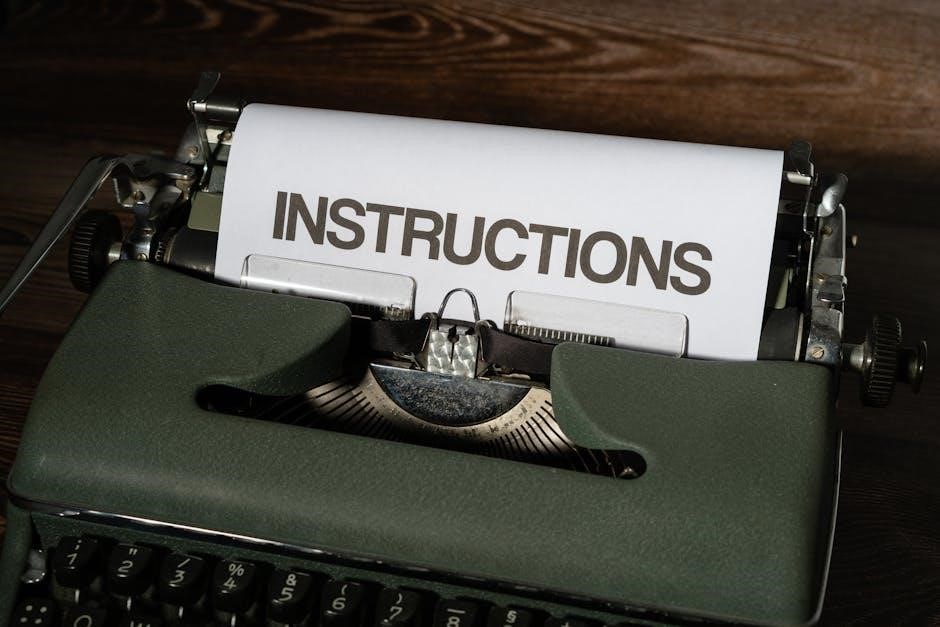
Selecting the appropriate sublimation paper is crucial for achieving vibrant results. The paper should be compatible with your sublimation printer and the substrate you are using, such as polyester fabrics or ceramics. Opt for high-quality paper with a smooth finish to ensure proper ink absorption and even transfer. Consider the weight and thickness of the paper, as heavier options may require adjustments in printer settings. Additionally, ensure the paper is designed for your specific printing environment, as humidity and temperature can affect performance. Always follow the manufacturer’s guidelines for the best compatibility and durability. Using the right sublimation paper enhances color clarity and prevents issues like fading or ghosting, ensuring your designs remain sharp and professional-looking for years to come.
Optimizing Printer Settings

Properly adjusting your sublimation printer settings is essential for achieving high-quality results. Start by setting the resolution to 300 DPI for crisp designs. Use the CMYK color mode, as it aligns with sublimation ink capabilities. Ensure the paper type is set to “sublimation paper” in your printer settings to optimize ink absorption. Adjust the ink density based on the paper’s thickness to prevent over-saturation. Additionally, check the print orientation to match your design layout. Regularly clean the print heads to maintain ink flow consistency. For best results, use the manufacturer’s recommended settings as a baseline and fine-tune based on your specific sublimation paper. Proper calibration ensures vibrant colors and precise transfers, making your customization projects stand out with professional-quality finishes.
Best Practices for Heat Pressing
For successful sublimation, proper heat pressing is crucial. Preheat your press to the recommended temperature (typically 400°F for fabrics and 420°F for ceramics) and ensure it reaches a consistent heat. Use medium to high pressure, depending on the substrate. Place the sublimation paper face down on the material, ensuring it’s centered and smooth. Press for 1-5 minutes, based on the substrate’s requirements; Always use a heat-resistant sheet or parchment paper to protect the press and prevent ink transfer. Allow the substrate to cool completely before handling to avoid ghosting or smudging. Over-pressing can damage the material, so adhere strictly to time guidelines. Proper alignment and even pressure ensure vibrant, lasting results. Follow these practices to achieve professional-quality transfers every time.

Troubleshooting Common Issues
Common issues include fading or blurry designs due to incorrect settings. Adjust temperature, pressure, and time for better results. Always ensure proper paper use and substrate preparation.
Fixing Fading or Blurry Designs
Fading or blurry designs are common issues in sublimation. To fix this, ensure the heat press temperature is set correctly (usually 400°F/200°C) and maintain medium pressure. Adjusting the dwell time (1-5 minutes) can also improve results. Check if the sublimation paper is compatible with your printer and substrate. Using high-quality paper and ensuring proper substrate coating are essential. Verify that the design is mirrored before printing, as this can affect alignment. Additionally, ensure the substrate is dry and free from dust or moisture. If blurry, check ink levels and printer calibration. For fading, increase temperature slightly or extend press time. Always test settings on a small area first to avoid waste. Proper preparation and calibration are key to achieving crisp, vibrant designs.
Addressing Color Shifts
Color shifts in sublimation projects can occur due to incorrect temperature or dwell time settings. To address this, ensure the heat press is set to the recommended temperature (usually 400°F/200°C) and adjust the dwell time (1-5 minutes). Using high-quality sublimation paper and ink is crucial, as cheaper alternatives may lead to inconsistent results. Ensure the substrate is compatible with sublimation and has a proper polyester coating. Misalignment of the design on the substrate can also cause color shifts, so double-check placement. Testing on a small area first can help identify issues. If colors appear off, consult the manufacturer’s guide for specific substrate settings. Proper calibration of the heat press and printer ensures vibrant, accurate colors. Always follow the manufacturer’s instructions for optimal results and minimize color shifts in your projects.

Safety Precautions
Always handle heat presses with care, wearing heat-resistant gloves to avoid burns. Ensure proper ventilation and keep flammable materials away. Follow manufacturer guidelines for safe operation.
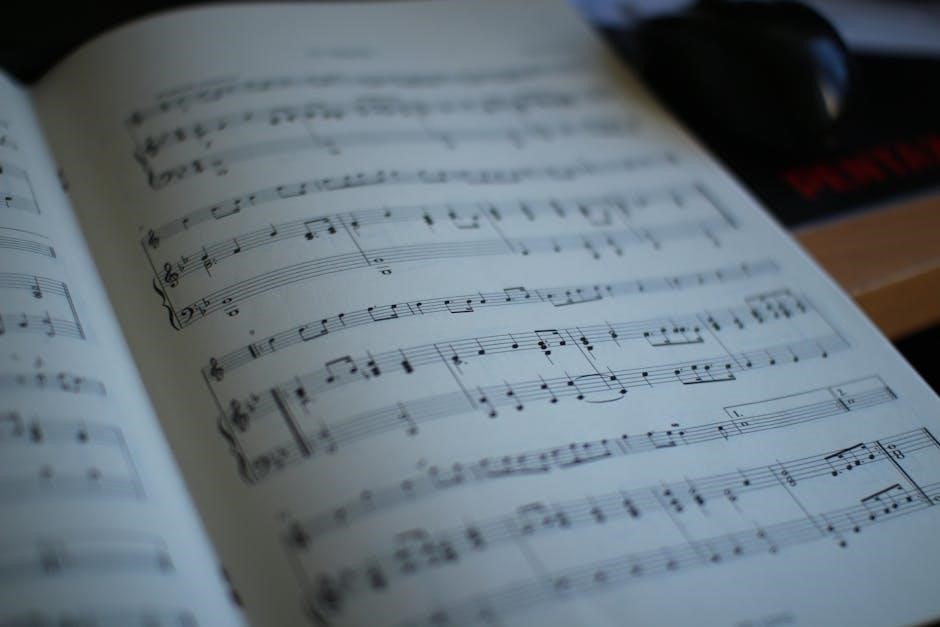
Handling Heat Presses Safely
Handling heat presses safely is crucial to avoid accidents. Always preheat the press on a stable, heat-resistant surface, away from flammable materials. Use thermal gloves to protect your hands when opening or closing the press. Never leave the heat press unattended while it is in operation. Ensure the area is well-ventilated to prevent inhaling fumes from sublimation ink or paper. Regularly inspect the press for damaged cords or worn-out parts and address any issues promptly. Keep children and pets away from the heat press at all times. Follow the manufacturer’s guidelines for temperature settings and pressure to avoid overheating, which can lead to burns or fires. Proper safety measures ensure a smooth and hazard-free sublimation process.
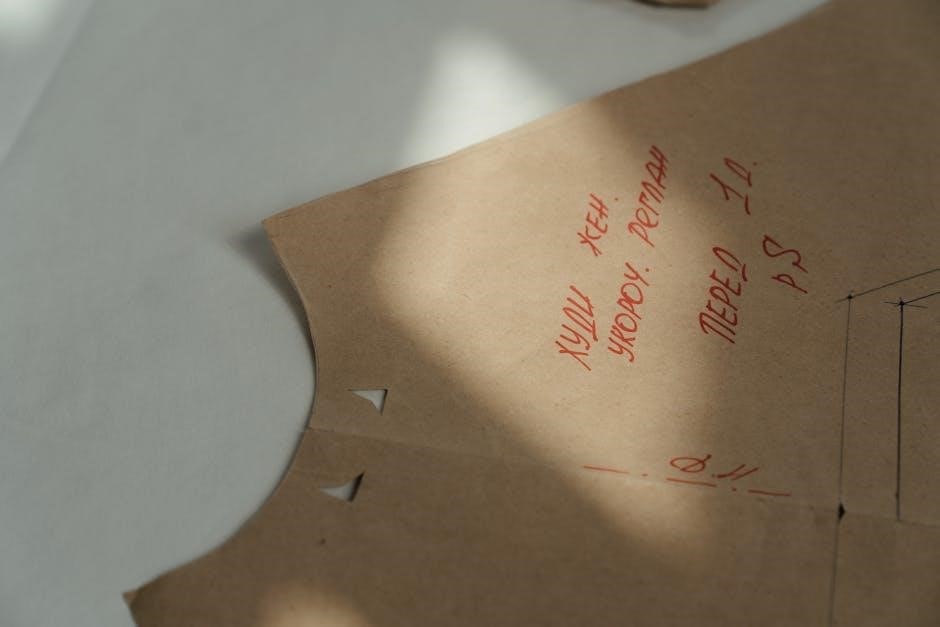
Sublimation paper is essential for achieving professional-quality transfers. By following proper techniques and safety guidelines, you can consistently produce vibrant, long-lasting designs on various materials.
Final Thoughts on Sublimation Paper Usage
Sublimation paper plays a crucial role in achieving vibrant, professional-quality designs. By understanding its proper use, selecting the right materials, and following step-by-step instructions, you can unlock endless creative possibilities. Always ensure your printer, ink, and heat press are compatible with sublimation paper for optimal results. Proper temperature and pressure settings are key to transferring designs effectively. For beginners, starting with simple projects like custom t-shirts or mugs can build confidence. Troubleshooting common issues, such as fading or color shifts, requires patience and adherence to best practices. Safety precautions, like handling heat presses carefully, are essential to avoid accidents. With practice and attention to detail, sublimation paper can help you create stunning, long-lasting designs that stand out. Experiment, learn, and enjoy the process of bringing your ideas to life!

