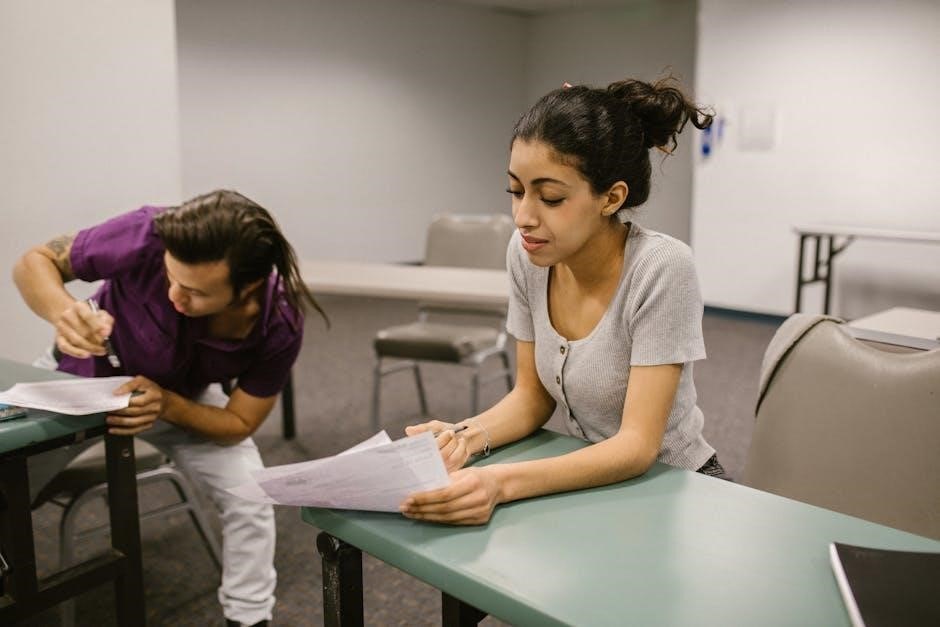This article provides a comprehensive guide to understanding and utilizing LocalStorage effectively. Discover how a cheat sheet can streamline your web development workflow, enhancing your productivity.
What is LocalStorage?
LocalStorage is a web storage mechanism that allows data storage locally within a user’s browser, enabling persistent data access across sessions, with a limit of 5MB per domain.
2.1 Definition and Overview
LocalStorage is a client-side storage mechanism provided by the Web Storage API, enabling websites to store data locally within a user’s browser. Unlike cookies, it is persistent across browser sessions and is not transmitted to the server. This makes it ideal for storing user preferences, application states, or small amounts of data that need to be retained. LocalStorage is domain-specific, meaning data stored by one domain is inaccessible to others, ensuring security and privacy.
Each domain has a storage limit, typically 5MB, and data is stored as key-value pairs, often in string format. It is a simple yet powerful tool for enhancing user experiences and improving application performance by reducing server requests. Unlike sessionStorage, LocalStorage persists indefinitely until manually cleared, making it a reliable choice for long-term data storage needs.
2.2 Key Features of LocalStorage
LocalStorage offers several powerful features that make it a valuable tool for web development. It provides persistent client-side storage, allowing data to remain available even after the browser is closed. Data is stored as key-value pairs, with keys and values typically in string format. LocalStorage is domain-specific, ensuring that data is isolated and secure, accessible only by the domain that created it. It has a storage capacity of up to 5MB per domain, making it suitable for small to moderate amounts of data. Unlike cookies, LocalStorage data is not transmitted to the server, reducing bandwidth usage. Additionally, it is easy to use with a simple JavaScript API, enabling developers to store, retrieve, and remove data efficiently. These features make LocalStorage a reliable and efficient solution for enhancing user experiences and application functionality.

Why Use a LocalStorage Cheat Sheet?
A LocalStorage cheat sheet provides quick access to essential commands and functions, saving time and enhancing productivity for developers. It simplifies complex tasks and offers practical tips for effective LocalStorage usage, making it an invaluable resource for streamlining web development projects.
3.1 Benefits for Developers
Using a LocalStorage cheat sheet offers numerous benefits for developers, primarily by providing a quick reference guide to essential functions and commands. This tool saves time by reducing the need to repeatedly search for syntax or documentation, allowing developers to focus on coding. It enhances productivity by streamlining workflows and ensuring that common tasks are executed efficiently. Additionally, a cheat sheet promotes consistency across projects, as developers can rely on standardized methods for storing and retrieving data. It also serves as a handy resource for troubleshooting common issues, making problem-solving faster and more straightforward. Overall, a LocalStorage cheat sheet is an invaluable asset for developers aiming to work more effectively and efficiently with web storage.
3.2 Simplifying Web Development Tasks
A LocalStorage cheat sheet significantly simplifies web development tasks by providing a centralized reference for key functions and best practices. Developers can quickly access essential syntax for storing, retrieving, and removing data, eliminating the need to constantly switch between documentation and code. This streamlined approach reduces errors and speeds up development cycles. Additionally, the cheat sheet helps in organizing complex concepts into digestible sections, making it easier to understand and implement LocalStorage effectively. By having all necessary information in one place, developers can focus on building robust applications without unnecessary distractions. This tool is particularly useful for maintaining a clean and efficient codebase, ensuring that data management remains straightforward and error-free.
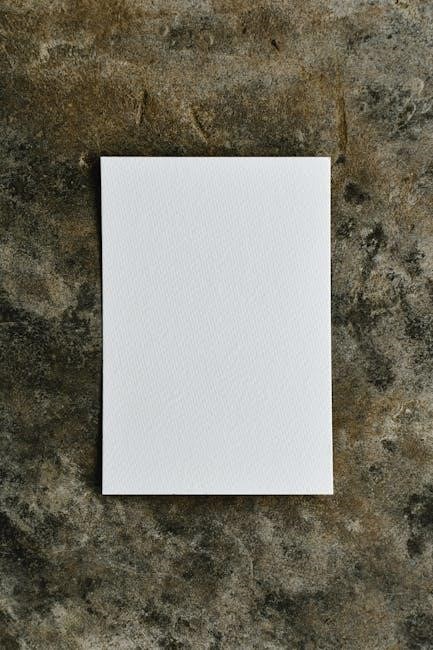
How to Create a LocalStorage Cheat Sheet
Creating a LocalStorage cheat sheet involves organizing key functions, syntax, and best practices into a concise, easy-to-reference format, helping developers streamline their workflow and improve efficiency.
4.1 Understanding LocalStorage Basics
LocalStorage is a client-side storage system that allows web applications to store data as key-value pairs. Unlike cookies, it is persistent and not transmitted to the server. Data remains stored even after the browser is closed, making it ideal for user preferences, cached content, and small datasets. LocalStorage has a typical capacity of 5MB per domain, though this can vary across browsers. It is essential to understand how to set, retrieve, and remove items using JavaScript methods like setItem, getItem, and removeItem. Additionally, knowing how to handle data types and storage limits is crucial for effective usage. This foundation is vital for creating a practical and user-friendly cheat sheet.
4.2 Step-by-Step Guide to Building the Cheat Sheet
To create an effective LocalStorage cheat sheet, start by outlining key concepts and methods. Begin with basic operations like setting and retrieving items using setItem and getItem. Include examples for storing different data types, such as strings, numbers, and objects. Next, cover advanced topics like removing items with removeItem and clearing storage with clear. Organize the content logically, separating syntax, examples, and use cases. Add tips for handling common issues, such as data persistence and storage limits. Use a clean design with clear sections and headings for easy navigation. Finally, incorporate keyboard shortcuts and printing tips to make the cheat sheet user-friendly. This structured approach ensures the cheat sheet is both practical and accessible for developers.
4.3 Essential Commands and Syntax
Mastering LocalStorage requires familiarity with its core commands and syntax. The primary methods include setItem(key, value) for storing data, getItem(key) for retrieving values, and removeItem(key) for deletion. Use clear to remove all stored data. To check storage status, employ length or key(index). For objects, use JSON.stringify and JSON.parse to serialize and deserialize data. Storage events trigger when changes occur, allowing real-time updates. Example: window.addEventListener('storage', function(e) { console.log('Storage updated'); });. These commands form the foundation of LocalStorage functionality, ensuring efficient data management in web applications. Proper syntax is crucial for seamless implementation and troubleshooting.
4.4 Organizing Tips for Better Usability
Organizing your LocalStorage cheat sheet is crucial for easy reference. Start by categorizing methods logically, such as data storage, retrieval, and removal. Use clear headings and subheadings to differentiate sections. Incorporate visual cues like icons or color coding to highlight important commands. Add examples for each method to illustrate usage. Group related commands together, such as event listeners or data serialization. Include a quick-reference section for frequently used syntax. Use bullet points or tables for side-by-side comparisons of methods. Ensure consistent formatting throughout the document for a professional look. Finally, include a search function or index for quick navigation. These tips ensure your cheat sheet is user-friendly and maximizes productivity for developers.
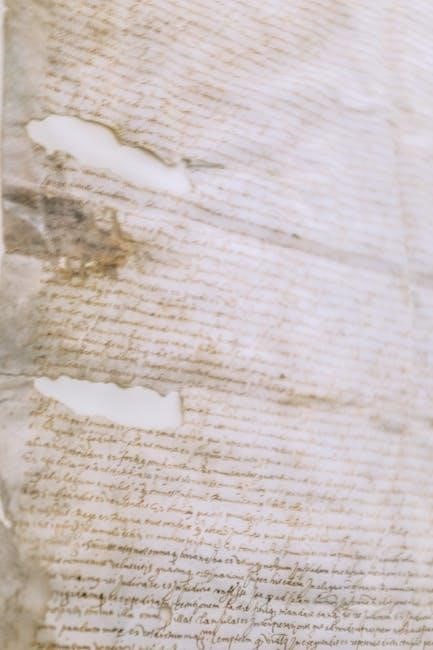
Examples of LocalStorage Usage
Explore practical examples demonstrating how to implement LocalStorage in real-world scenarios, such as saving user preferences, managing shopping carts, and persisting form data.
5.1 Basic Usage Scenarios
LocalStorage is ideal for simple data storage needs, such as saving user preferences or form inputs. For example, you can store a username using localStorage.setItem("username", "John"); and retrieve it with localStorage.getItem("username");. Additionally, you can check the number of stored items with localStorage.length; and remove items using localStorage.removeItem("key");. These basic operations are essential for managing user-specific data persistently across sessions. By leveraging these straightforward methods, developers can enhance user experiences by preserving state and reducing reload times. The cheat sheet will provide clear examples of these fundamental use cases, making it easier to integrate LocalStorage into your projects effectively.
5.2 Advanced Techniques and Workarounds
While LocalStorage is powerful, it has limitations, such as storing only string data and having a fixed storage limit. To overcome these, developers can use advanced techniques like storing JSON objects with JSON.stringify and JSON.parse. For example, saving an object:
localStorage.setItem("data", JSON.stringify({ name: "Alice", age: 30 }));
and retrieving it with:
JSON.parse(localStorage.getItem("data"));
Additionally, you can manage storage limits by checking remaining space or implementing lazy-loading for large datasets. Another workaround is using namespaces to organize data, such as prefixing keys with a unique identifier. These techniques enhance the versatility of LocalStorage, allowing developers to handle complex scenarios effectively. The cheat sheet will detail these methods, ensuring you can tackle advanced use cases with confidence.

Downloading the Cheat Sheet as a PDF
Download the LocalStorage cheat sheet as a PDF for easy access and offline use. Print or save it for quick reference anytime.
6.1 Tools for Converting Content to PDF
6.2 Printing to PDF: A Simple Method
Printing to PDF is a straightforward way to save your LocalStorage cheat sheet. Open the content in a browser and press Ctrl+P (Windows) or Cmd+P (Mac) to open the print dialog. Select “Save as PDF” from the destination options. Adjust settings like margins or layout for better formatting. This method works across most browsers and ensures your cheat sheet is neatly organized. It’s a quick, tool-free solution for creating a PDF version of your guide. Ensure the content is properly formatted and visible before saving. This approach is ideal for those who prefer simplicity and immediate results. Your LocalStorage cheat sheet will be ready to use in PDF format.